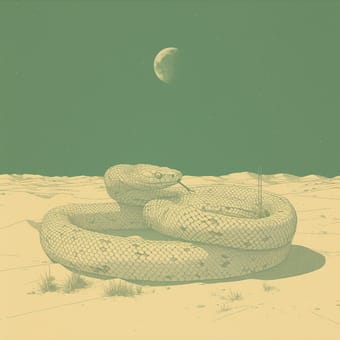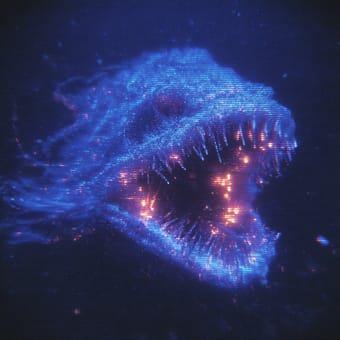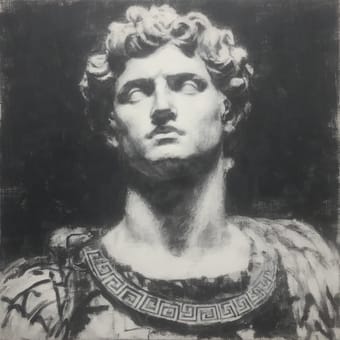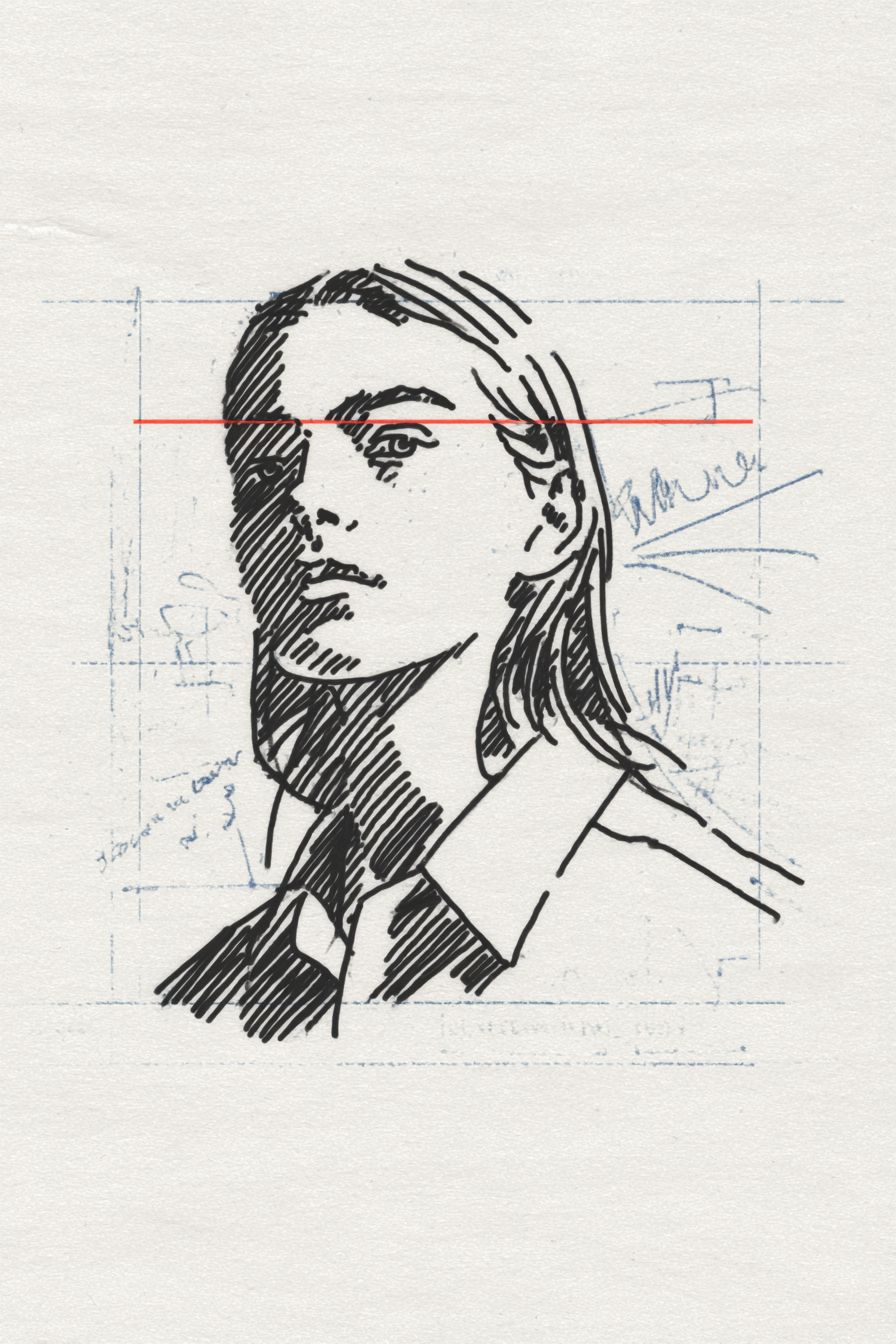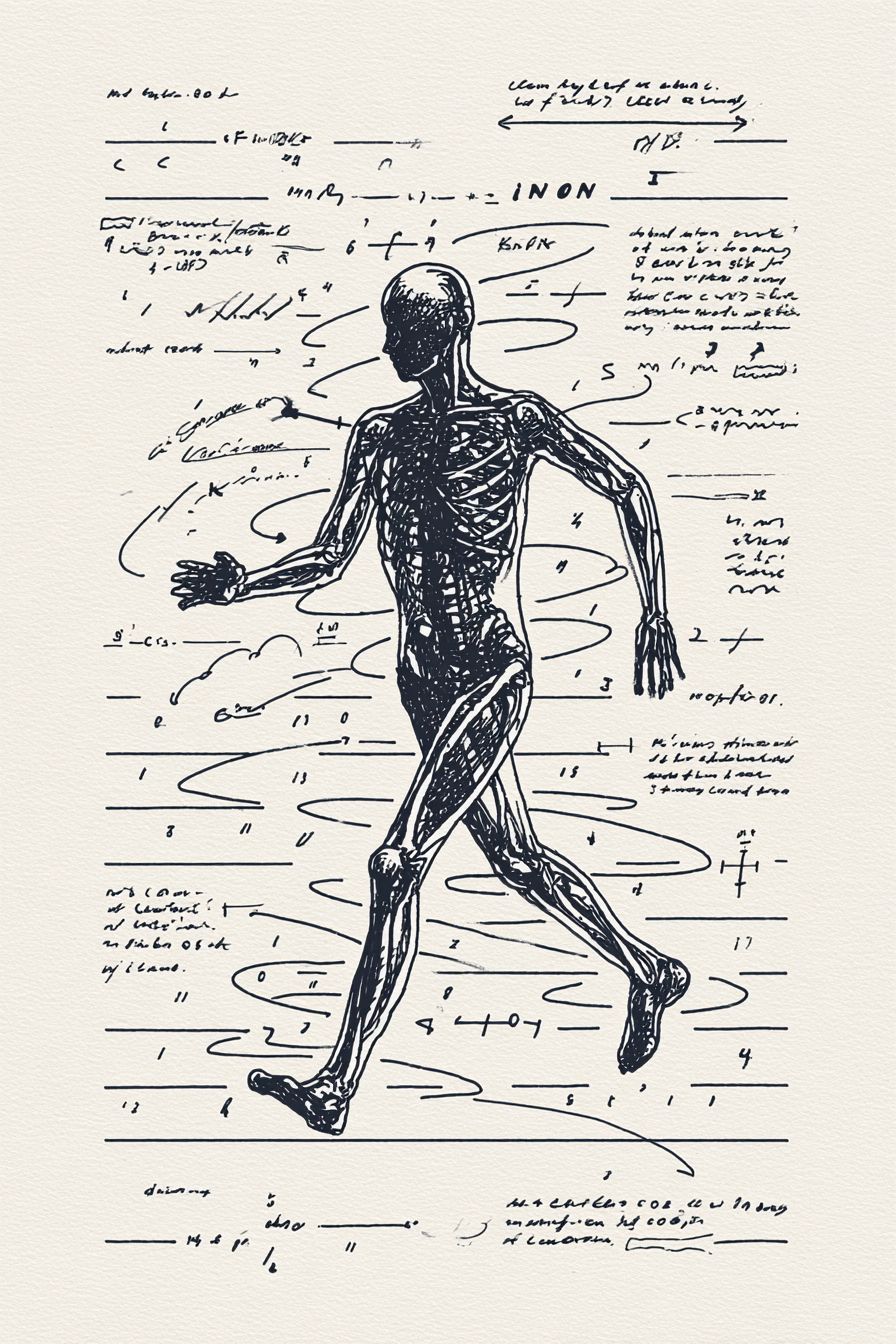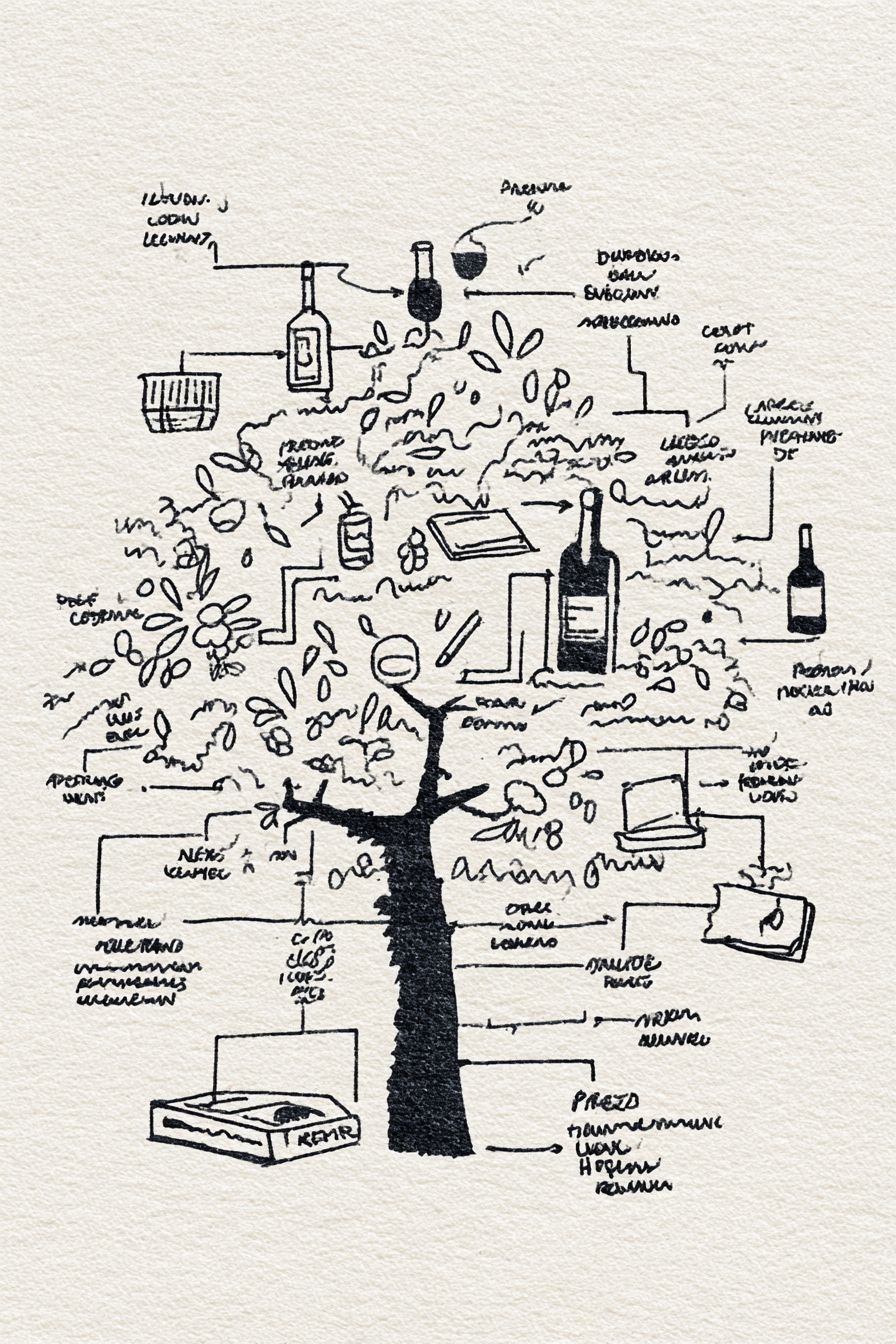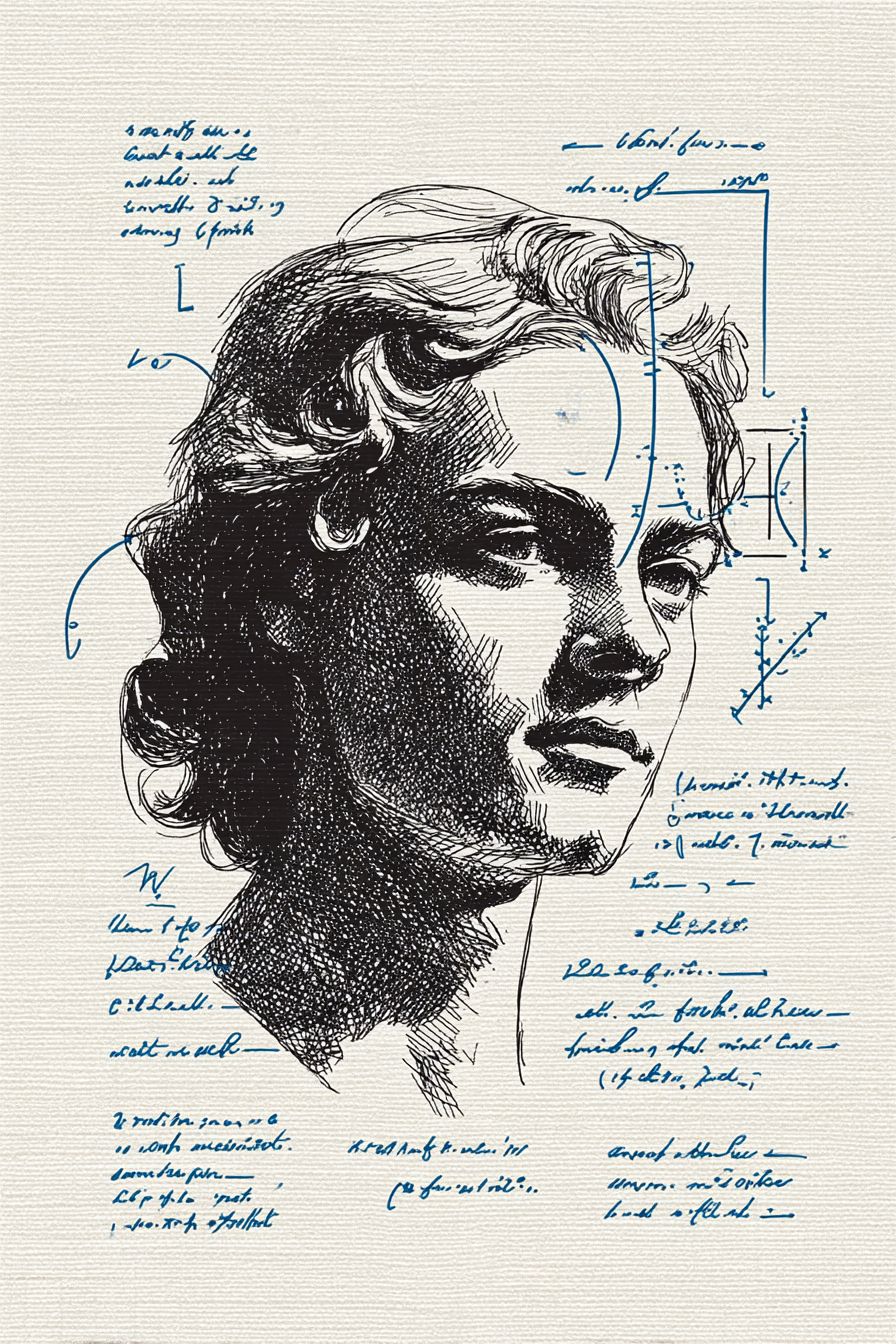Art Style Type
This SREF style blends neo-expressionism with cyberpunk elements, featuring distinctive digital painting characteristics. It inherits expressionism's pursuit of intense emotional expression while presenting cyberpunk's futuristic feel through vivid contrasting colors and segmented compositions. This style breaks away from traditional realism, focusing more on color and shape to convey mood and atmosphere rather than precise reproduction of details.
Style Characteristics
The most striking feature of this style is the extremely saturated neon color contrasts, primarily using red, cyan, and pink as the main color palette, creating a powerful visual impact. The images display fragmented and geometric qualities, like images refracted through a prism, giving a sense of digital decomposition beauty. The boundaries between color blocks are clear and bold, creating a sense of dynamism and energy, as if every element in the picture is vibrating. This style is impressive because it combines the avant-garde nature of digital art while retaining the emotional expressiveness of hand-drawn art.
Style-Enhancing Prompt Keywords
- Neon Blocks: Adds more bright fluorescent color contrasts, enhancing the cyberpunk futuristic feel and urban nightscape atmosphere
- Geometric Fragmentation: Makes the image more structured, enhances the sense of boundaries between shapes, emphasizing angular and block-like visual effects
- Digital Noise: Adds subtle pixelation effects, enhances the digital art feel, making the image more technological and experimental
Recommended Application Scenarios
This style is particularly suitable for electronic music album covers, sci-fi game character designs, futuristic party posters, esports brand visual identities, cyberpunk-themed illustrations, and any visual projects that need to express avant-garde, rebellious, and high-energy vibes. It's also perfect for social media content and short video platform visual elements targeting younger audiences.
 Library
Library